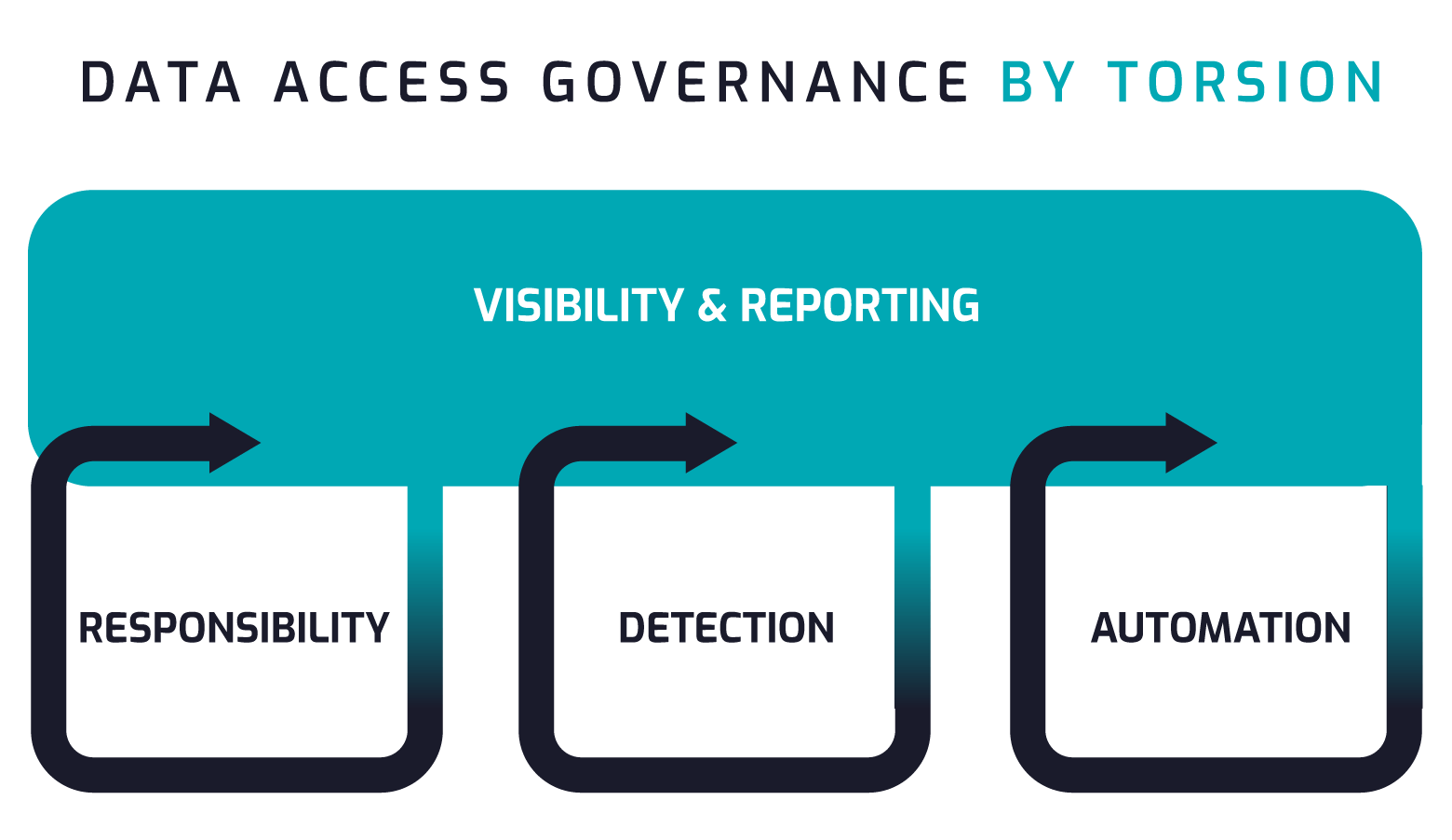Microsoft 365 tools like Teams, SharePoint and OneDrive are designed to encourage collaboration. For people to collaborate on something, they all need access to it, which is why there are so many ‘share’ buttons everywhere.
But the more people with access to information, the less secure it is.
So, collaboration and security are in tension: they pull in different directions. The ideal balance is when everyone has access to everything they need, and nothing they don’t need, even as things change over time.
In Collaboration Systems, Data Access Governance needs to handle data sharing that sprawls rapidly, driven by changing business users and circumstances. It needs to focus on the data owners in the business, because only they have the necessary understanding of the information itself.